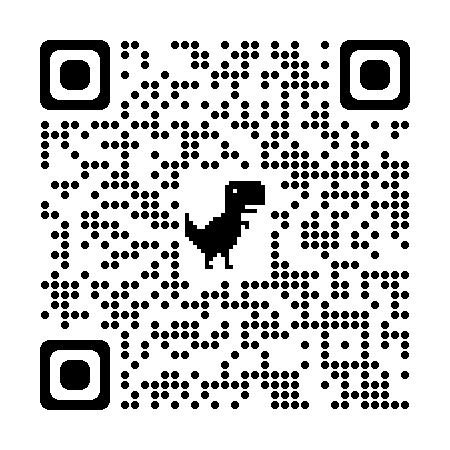How to Use
Step 1: Download Our App
To get started, follow these simple steps to download our app:-
Open the Apple App Store or Google Play Store on your mobile device.
-
Scan the respective QR code below to directly access our app in the store OR click the link below:
Apple app store:
Click Here OR scan the QR code below:Google play store:
Once the app page is open, tap on the "Download" or "Install" button to begin the installation process. Then Wait for the app to finish downloading and installing on your device.
Step 2: Pairing The Printer
After successfully installing the app, follow these steps to pair your new printer with our app:
-
Open the app on your device.
-
Turn on bluetooth
-
A button will pop up where it will lead you to pair your printer (Note: Please make sure that your printer is charged before using it AND turned on during pairing.)
-
Once successfully connected, the printer will print out a QR code which our app will direct you to scan.
-
Once completed, You're now ready to explore and use our app!
Step 3: Explore and Enjoy!
Once you've downloaded and registered your new printer, you can begin exploring the features and functionalities of our app. Discover new ways to express your ideas, capture moments, and stick them anywhere with ease.
If you have any questions or need assistance, feel free to reach out to our customer support team at info@powrprints.com